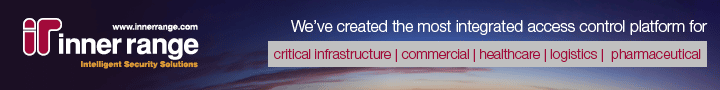OPTEX, a global leader in advanced intrusion detection technology, has deepened its collaboration with Genetec to deliver integrated perimeter protection via the Genetec Security Center platform using the RSA Surveillance module. Together, we have enabled real-time, geo‑referenced tracking from OPTEX LiDAR sensors like the REDSCAN mini‑Pro RLS‑2020V/2020A and REDSCAN Pro (RLS‑3060V, RLS‑50100V) devices capable of horizontal and vertical detection, complete with X/Y coordinate mapping and built‑in visuals in some models.
Welcome to this step-by-step integration guide featuring the REDSCAN mini-Pro. In this video, OPTEX demonstrates how to configure the REDSCAN for vertical detection and integrate it into the Genetec RSA Plugin using the IS Gateway. Whether you’re deploying a new security installation or enhancing an existing perimeter detection system, this tutorial will walk you through the entire process from initial setup to live monitoring.
It begins by adjusting the REDSCAN’s tilt direction for vertical applications, then move into the Genetec Config Tool to register and configure the device. You’ll learn how to set axis orientation, upload a map, create RSA zones, and assign cameras for real-time visibility.
According to OPTEX, this integration enables precise zone-based intrusion detection and camera-triggered response, giving security operators complete situational awareness.
By the end of the video, you’ll have a fully configured system that links REDSCAN’s laser detection capabilities with Genetec’s RSA monitoring platform enhancing both accuracy and response time.
Let’s get started with the setup process and see how REDSCAN mini-Pro can bring advanced detection and seamless integration into your surveillance environment.
For more OPTEX news, click here