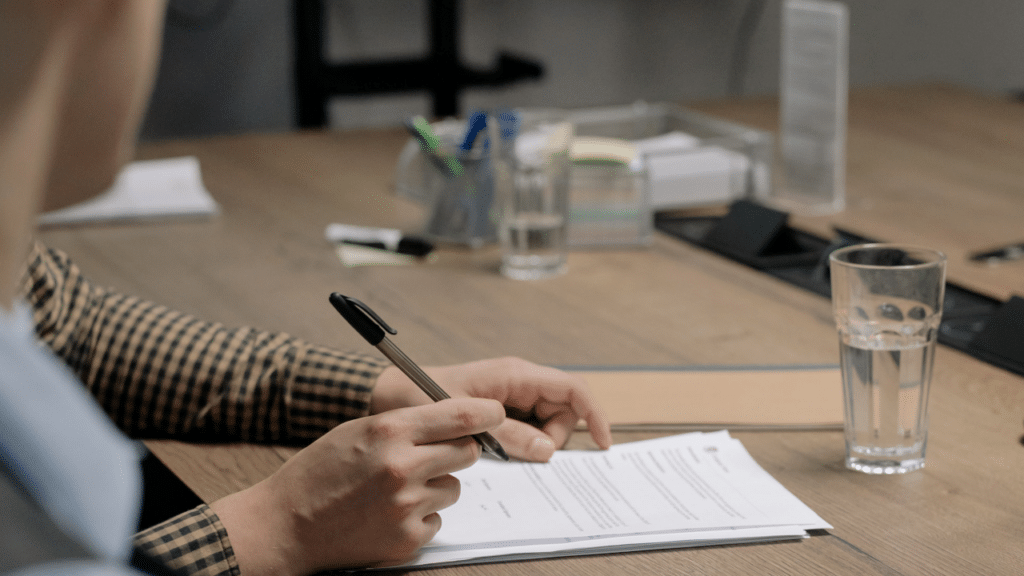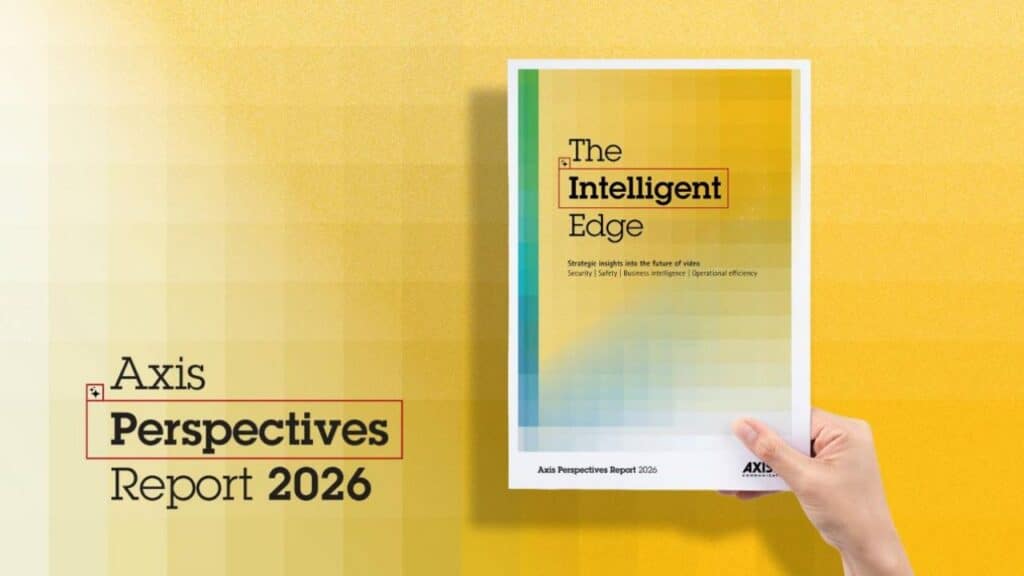Eagle Eye Networks have launched Eagle Eye QL Stream, a new technology that powers live, full-resolution, low-latency camera feeds to enhance local video viewing.
With Eagle Eye QL Stream, security professionals can immediately and directly view surveillance video that is high quality, cybersecure, full resolution, and full-frame rate when on the local network.
Developed to improve the local video viewing experience for all customers, Eagle Eye QL Stream securely centralises and reliably routes video from security cameras to multiple locations.
Comprising a set of web, mobile and cloud technologies, Eagle Eye QL Stream uses secure authorisation to obtain and route live video from security cameras at high resolution and full frame rate. It concentrates all cameras to a single IP address and reduces camera password management complexity, which simplifies live local viewing.
Eagle Eye QL Stream technology is utilised across the Eagle Eye Cloud VMS (video management system), including the Eagle Eye Web App, Eagle Eye Viewer mobile app, Eagle Eye Local Display Station, Eagle Eye Bridge HDMI Local Display, and numerous third-party solutions including video walls and spot monitors.
The result is enhanced video quality and lower latency so that a business owner or security professional can view or play back the video locally, whether it’s on a spot monitor, manager display, video wall, a browser, or the Eagle Eye Viewer mobile app.
“Businesses need the ability to quickly view high-quality video, whether they’re working at an enterprise business Security Operations Center, monitoring a drive-thru, or watching a spot monitor at a multi-family facility,” said Dean Drako, CEO of Eagle Eye Networks. “Eagle Eye QL Stream dramatically improves the customer experience, delivering the high-quality video organisations need to improve operational efficiency and accelerate response times in a security event.”
Eagle Eye QL Stream use cases include:
- Spot Monitor – Shows public display of live video; used as a crime deterrent
- Reception Desk Display – Displays people entering and leaving a building
- Vehicle Spot Monitor – Provides visibility into vehicle access points and parking structures for parking attendants or lot management
- Drive-Thru Vehicle Queue – Shows vehicles waiting in a drive-thru queue to improve efficiency and accuracy
- Manager’s Display – Presents video of people and areas of interest on a manager’s desk, helpful for operations, reducing shrinkage or fraud
- Security Patrol – Gives on-foot patrol access to local camera feeds, for situational awareness and effective response to security incidents
- Security Desk Display – Presents live video with PTZ control and the ability to carousel through multiple cameras
- Video Wall – Provides multiple live video streams on a multi-screen video wall, often with other advanced features at a Security Operations Center (SOC) or with a Physical Security Information Management (PSIM) system
Eagle Eye QL Stream improves the user experience by:
- Reduced latency – Ensures fast access to IP camera video to improve the live video viewing and playback of footage on the local customer network
- Higher quality local video – Means consistently better images with full monitoring capabilities
- Easy integration – Enables customers to integrate third-party viewing solutions such as spot monitors and video walls using Eagle Eye’s standards-based, open API
- Enhanced security – Delivers local video viewing streams that are cyber secure and encrypted using SSL
- Remote control – Provides easy access to system, streaming, and security settings
- Increased uptime – Includes internet-independent video viewing architecture for continuous viewing of a local video stream in the case of an internet outage