Keeper Security have announced the launch of Keeper for Safari, its updated browser extension for Apple users. The powerful new version can be downloaded directly from Apple’s App Store and is no longer bundled with Keeper’s Desktop App.
This unified extension architecture will provide users with a more streamlined download experience, as well as more frequent updates and improvements to Keeper’s award-winning password and passkey management software.
The Keeper for Safari browser extension will generate strong passwords, autofill logins and protect your confidential information with world-class security.
Keeper is built on a zero-knowledge and zero-trust security architecture, so all of your data is fully encrypted and only accessible by you. Keeper is the most secure way to store your passwords, passkeys and private information, protect yourself against credential-related cyberthreats and be more productive online.
“Keeper’s browser extension for Safari now shares the same codebase as our Chrome, Edge and Firefox extensions, which streamlines the user experience and allows us to continue to move fast to deploy new capabilities for all users, across all operating systems. With the addition of passkey support, this provides customers with a consistent experience wherever they use Keeper,” said Craig Lurey, CTO and Co-founder of Keeper Security. “By launching the powerful new Keeper for Safari as a standalone solution, we’re furthering our commitment to simplifying cybersecurity for our users while enabling more frequent upgrades and updates to provide the best protection available.”
Keeper provides a seamless user experience across all of its supported browsers:
- Automatically generate
- strong, unique passwords and store them in an encrypted digital vault.
- Save and autofill
- passkeys
- Automatically fill your
- stored credentials on all of your websites and apps.
- Store and autofill your
- two-factor authentication (2FA) codes, too. Supports TOTP, SMS, WebAuthn and
- more.
- Access your secure
- digital vault, and sync and manage your data, on all of your devices.
- Store more than just
- passwords. Use your Keeper vault for confidential files, photos, videos,
- payment card and bank information, and other sensitive data.
- Securely share
- passwords, other data, and files with family, friends and colleagues.
- Dark Web monitoring
- notifies you if an account is breached.
- Organise your data with
- nested folders, subfolders, and shared folders.
- Switch easily between
- multiple Keeper accounts, like business and personal.
Users can now download the extension directly from the Apple App Store. After doing so, they must disable the existing KeeperFill extension and activate Keeper for Safari by clicking the checkbox. For more information, users can visit the Safari Extension User Guide.
This launch follows the recent announcement that Keeper now supports the use of passkeys in its browser extensions, which save and auto-fill the passkey, much like a password-based login. The Keeper web vault and desktop application provide management of the passkeys, such as being able to share them with team members.
Passkey storage on mobile is coming soon. Android has announced support starting with Android 14 and Apple has confirmed support with iOS 17. Both are expected to be released later in 2023.