v5.1 Beta, the newest beta release for Powered by Network Optix (Nx) product users, is available for download now. The v5.1 beta release is focused on an enhanced user experience, expanded device and analytics support, and more admin capabilities. You can download it here.
Thanks to the new changes, operators with rights to multiple Systems can now combine cameras from Cloud-connected Systems into a single Layout.
All users have to do is create a Layout by dragging cameras from your currently connected System onto the Viewing Grid, then in the Resource Panel, scroll down to the Other Systems. Compatible Systems (v5.1 and higher) will have nested cameras, so drag a camera of your choice onto the Viewing Grid and save.
There is also a simple, straightforward way System Owners or Administrators can replace an IP camera with just a few clicks of the mouse now as well, with the option to move name, archive, general and advanced settings, recording settings, PTZ settings, event rules, analytics and camera access rights to a new camera.
It is worth noting that camera replacement is not supported for: Virtual cameras, Speakers, NVRs, IO modules, Multi-sensor cameras, Unauthorised cameras, or offline cameras that appear after reindexing the archive.
For the full release of what’s in the beta, you can find out more here.