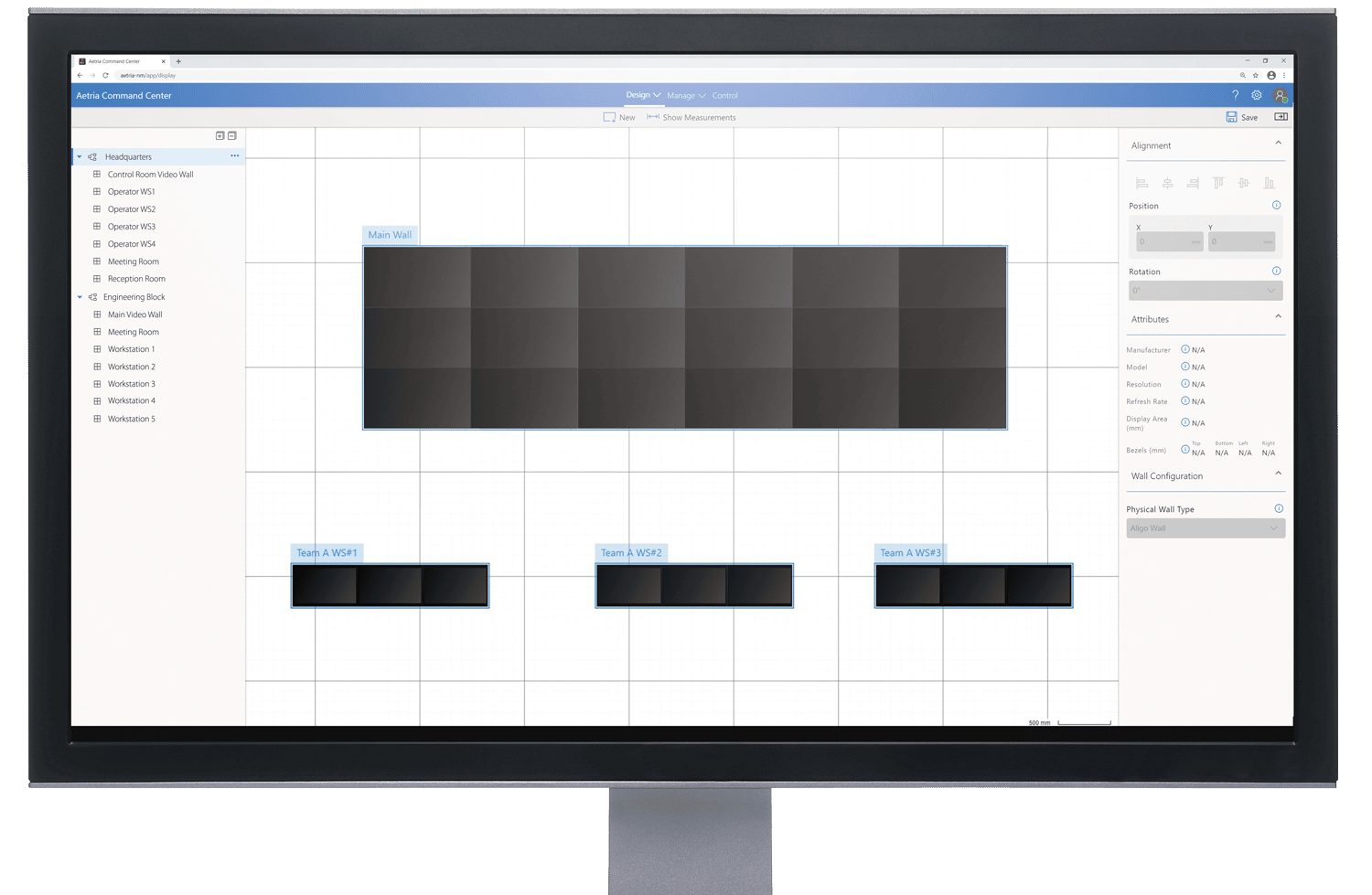Aetria Command Center
Comprehensive and unified interface
Sitting at the heart of Aetria, Aetria Command Center provides a comprehensive, unified interface for systems integrators to design, manage and operate control rooms solutions.
Once configured, control room operators use Aetria Command Center to quickly and easily view the sources they need in real-time on any connected display surface.
With built-in monitoring and diagnostics, Aetria Command Center ensures that all components of the Aetria system are functioning as required and provides real-time alerts to enable swift resolution if any issues occur.
Single all-in-one Application
Aetria Command Center provides a single, centralised application for the complete end-to-end design, management and control of control room connectivity solutions.
Any source, any screen, any time
With Aetria Command Center every source is multicast, giving users the flexibility to send multiple copies of each source to any connected workstation or video wall as and when needed.
Project import
Projects created in Aetria Designer can be directly imported into Aetria Command Center, allowing designs to be reviewed and approved before the procurement and installation of any hardware.
Web-based management interface
The intuitive web-based interface allows users to quickly and easily set up all required rooms and locations, video walls and displays, operator workstations and available sources and content.
Source management made easy
With unique features for source management and identification, Aetria Command Center makes managing hundreds of sources easy. For each source, users can assign friendly names and add text labels (on-screen display) to enable quick identification.
Cropping is available to allow selecting areas of interest within a source. Users can also create banners to add supplementary information to video walls or displays, and borders and frames can be added to sources to quickly highlight, group or identify them.
Templates and layouts
Using the built-in template and layout functionality, users can populate connected video walls or workstations with multiple sources with a single click.
Layouts are easy to design using the drag and drop interface, and saved layouts can be shared with other users.
Any layout can be shown on any connected display surface of any size, from a large video wall to a single operator screen.
Security first
User accounts and permissions are configured in Aetria Command Center by the allocated system administrator(s). Each configured user can be granted access to individual sources and screens to give full access control of all assets across the entire Aetria system.
Monitoring and diagnostics
With built-in monitoring and diagnostics, Aetria provides real-time monitoring of all connected devices, ensuring smooth operation and swift response if issues occur.
Easy installation
Aetria Command Center is delivered pre-installed on our approved 1U rack mount appliance for quick and easy installation.
Contact Sales
Datapath has a large network of distributors and resellers across the world.
Find out more
Datasheets
Download the latest datasheets available for your Datapath products.
Downloads
Download the latest software available for your Datapath products.
User Guides
Download the latest user guides available for your Datapath products.