Aetria Workstation
Aetria Workstation Software
- Windows 10 runs alongside the user’s desktop, while many others are only virtualised.
• Share sources directly onto any connected video wall.
• View, monitor and control network sources alongside local applications.
Empowering the control room operator
Aetria Workstation gives control room operators the flexibility to view multiple sources on their local workstation screens.
Using single or multiple monitors, operators can segment their desktop into dedicated zones to display any combination of sources available in Aetria alongside their main desktop and local applications.
With Aetria Workstation, sources can be easily viewed, controlled, or instantly shared with other operator workstations or any connected video wall for wider viewing.
User-defined zones
Using Aetria Workstation, users segment their desktop surface into multiple areas or zones for viewing available content alongside local applications.
Source preview
Users can preview any configured source in the Aetria network on their local workstation.
Collaboration is made easy
Aetria supports multicast for each source, allowing users to share multiple copies of sources to any connected screen(s) or video wall.
Templates and layouts
Using the built-in template and layout functionality, Aetria Workstation allows users to save their current view for quick recall when needed.
With layout ‘auto-fit’, users can show layouts saved on their local workstation on any connected display surface of any size, from a large video wall to a single operator screen.
Aetria – The Complete Solution
Contact Sales
Datapath has a large network of distributors and resellers across the world.
Find out more
Datasheets
Download the latest datasheets available for your Datapath products.
Downloads
Download the latest software available for your Datapath products.
User Guides
Download the latest user guides available for your Datapath products.